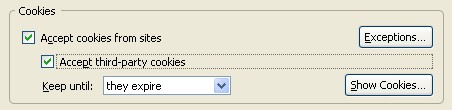WordPress.com Stats problem solved.
My long-time readers reader may recall some grumbling about the WordPress.com Stats widget not working properly for me in Firefox3. Well, i’m happy to report that i appear to have solved the problem. And i’m also awfully embarrassed to tell you the solution.
Seeing that the widget has been updated recently i tried looking at the stats in Firefox again (i had been switching to other browsers if i wanted to see the stats) but was disappointed to see no change in behaviour. Given that a bigger issue has never been made of this problem i decided that it must be an error on my part and undertook some more searching. It didn’t take too long to come across this blog entry where something sounded very familiar in the comments section…
Is this what’s blocking WordPress.com Stats from working on my self-hosted blog via the Blog Stats tab in the Dashboard when I’m using Firefox 3.0b3 and Epiphany?
If I click the Blog Stats tab, I get a login dialog, even though I’m logged in to WordPress.com already.
If I go to dashboard.wordpress.com and access my stats directly (without the iframe), it works fine.
Actually, yeah, I can confirm that setting network.cookie.cookieBehavior to 0 in about:config fixes the Blog Stats tab.
I scrambled to load about:config myself, gave this a try and lo… it worked. I could see my graph within Firefox3. O frabjous day! Callooh! Callay!
Of course, my joy turned to shame when i realised that network.cookie.cookieBehavior is available in Firefox’s preferences for any idiot to see. It is simply the set of cookies checkboxes in Privacy options. I’d just had “Accept third-party cookies” turned off. What a fucking berk I am.